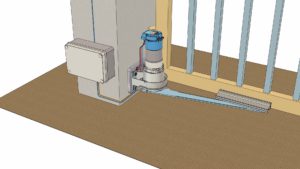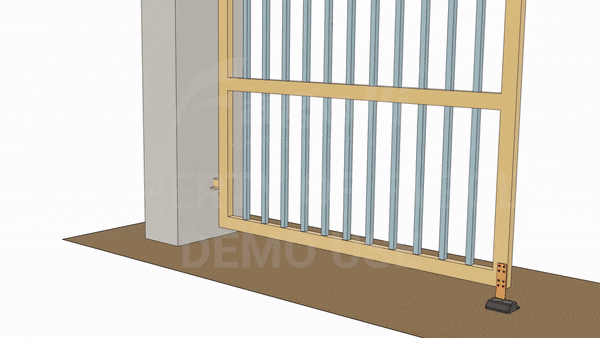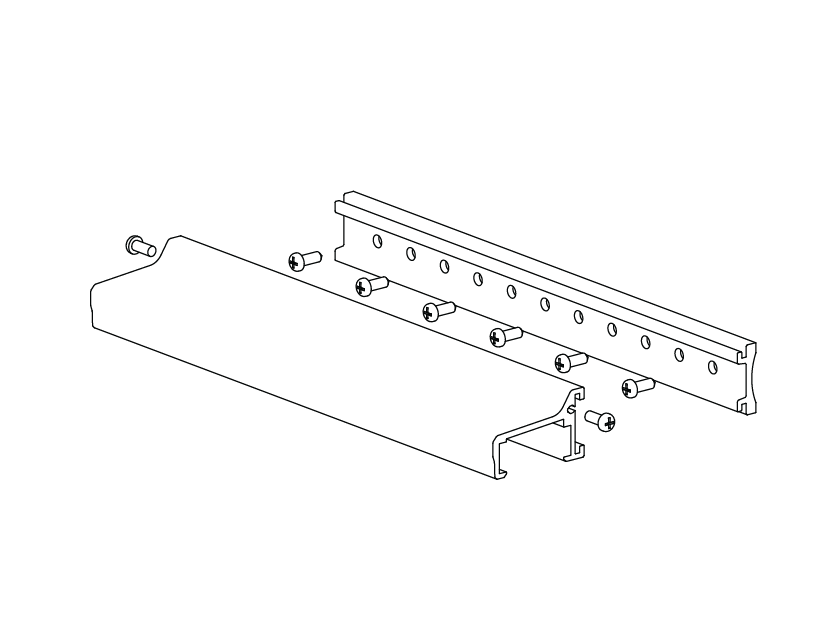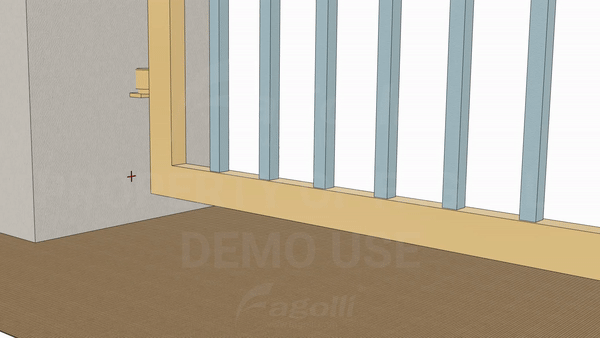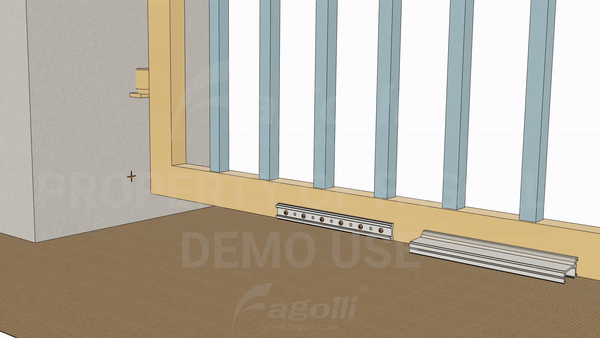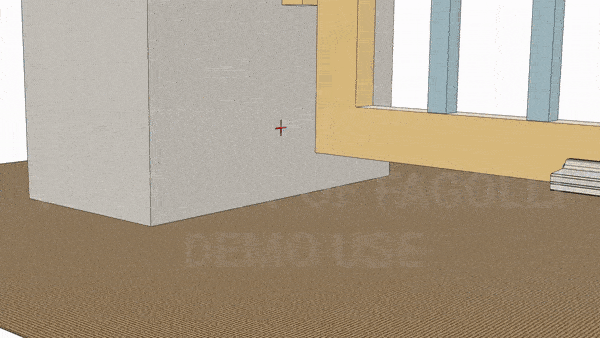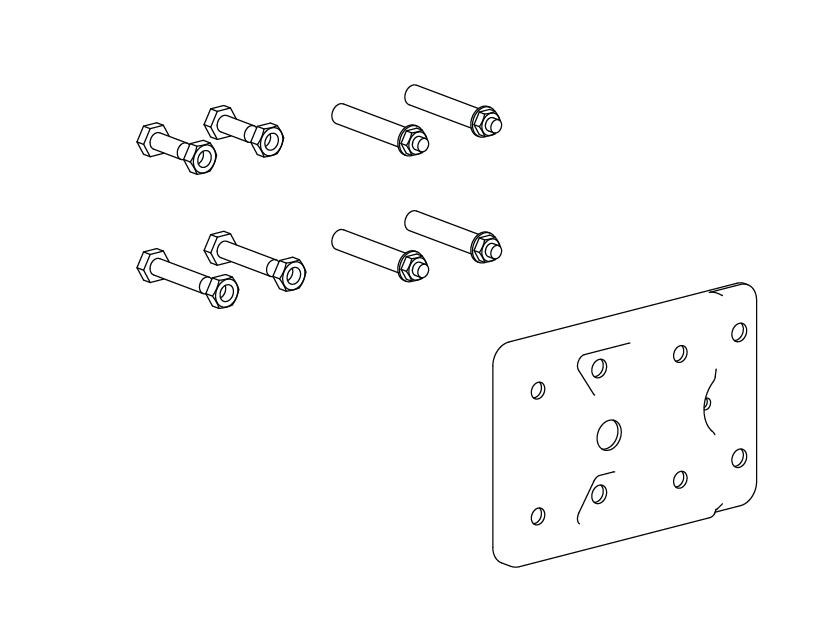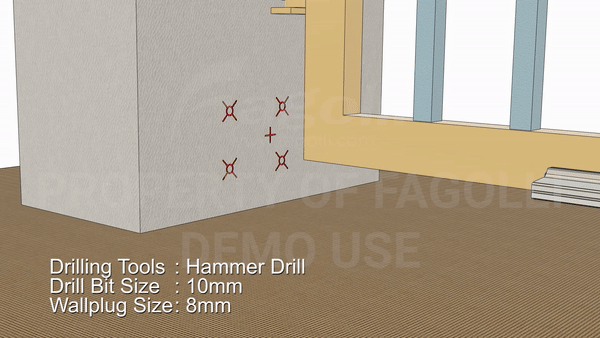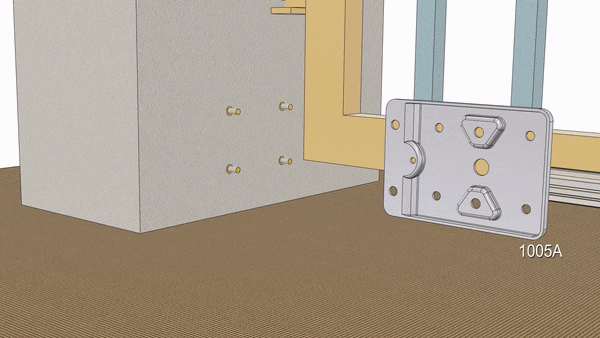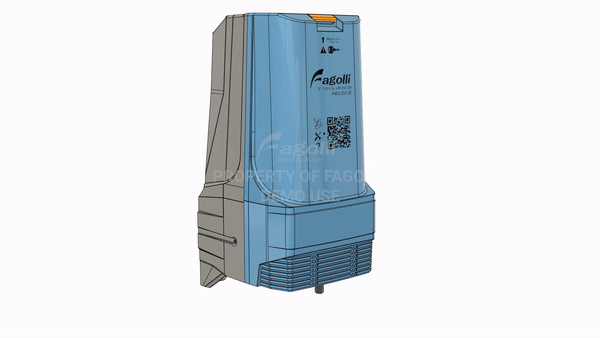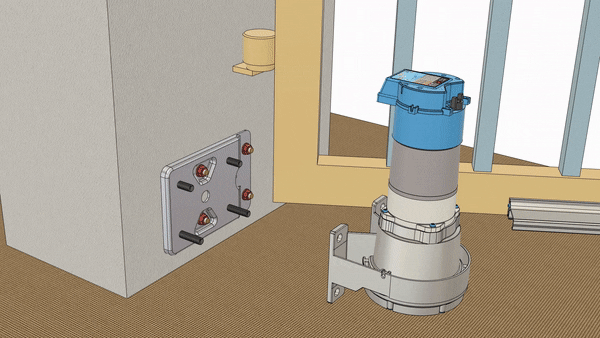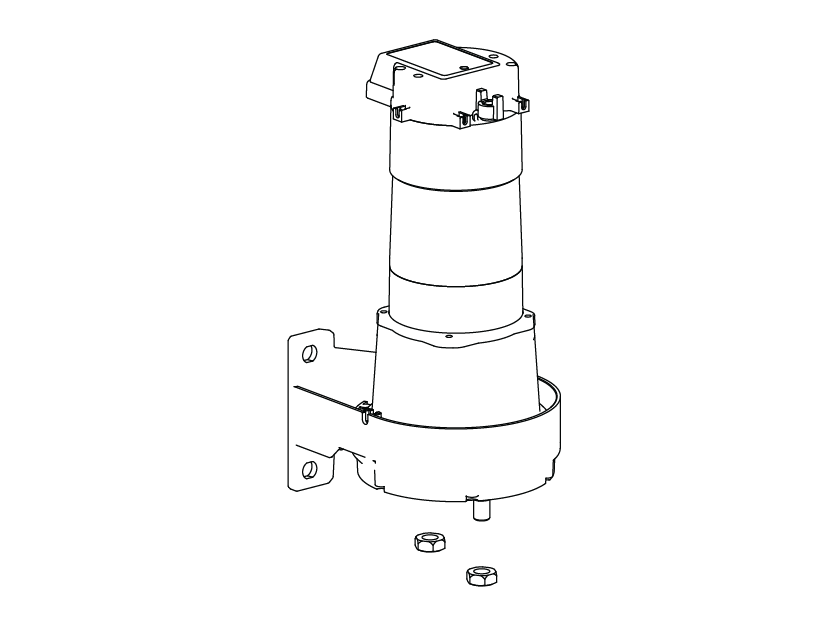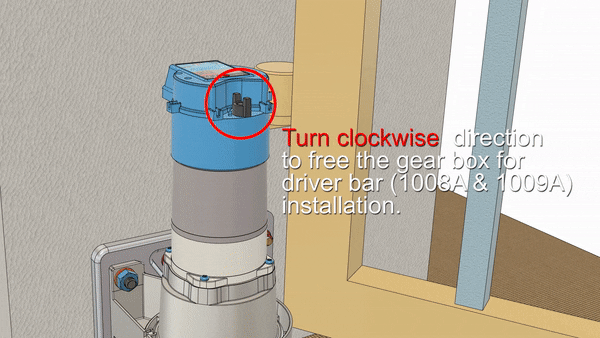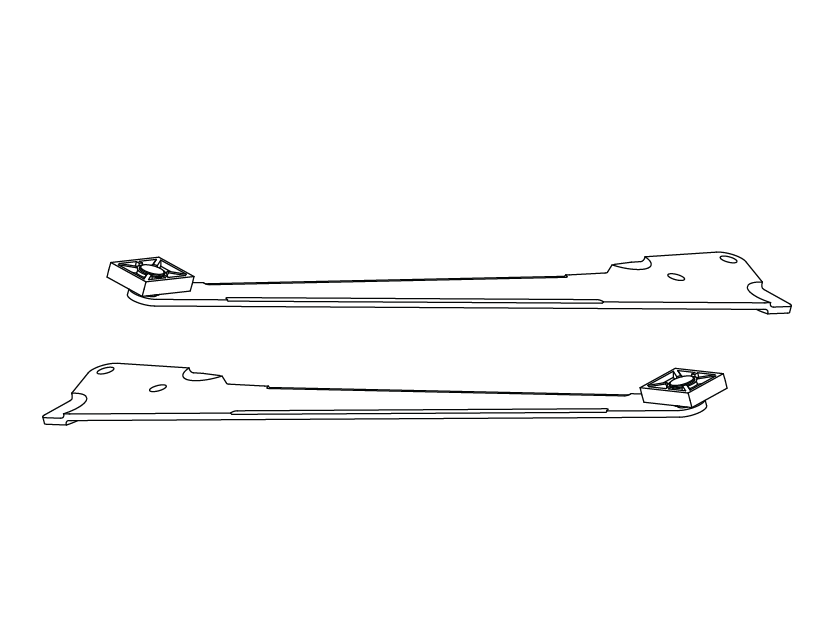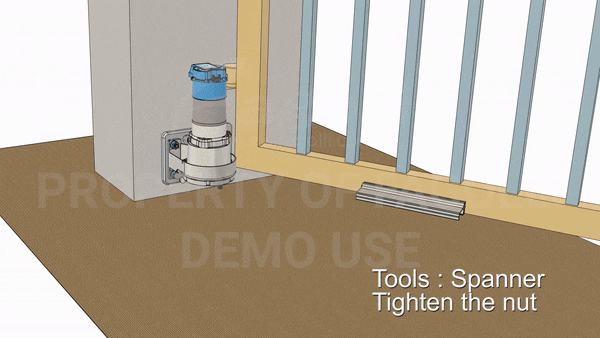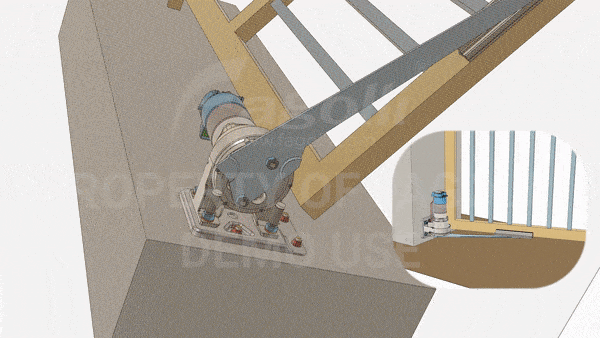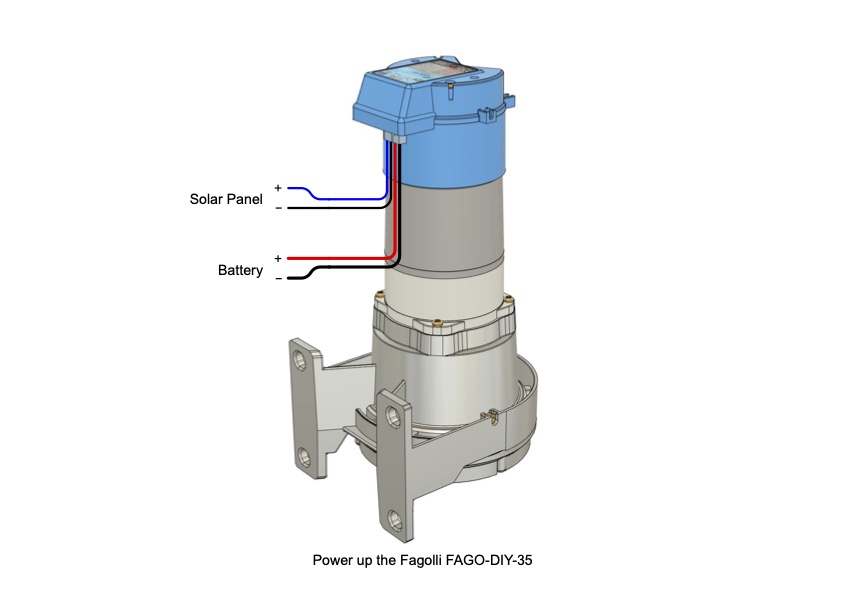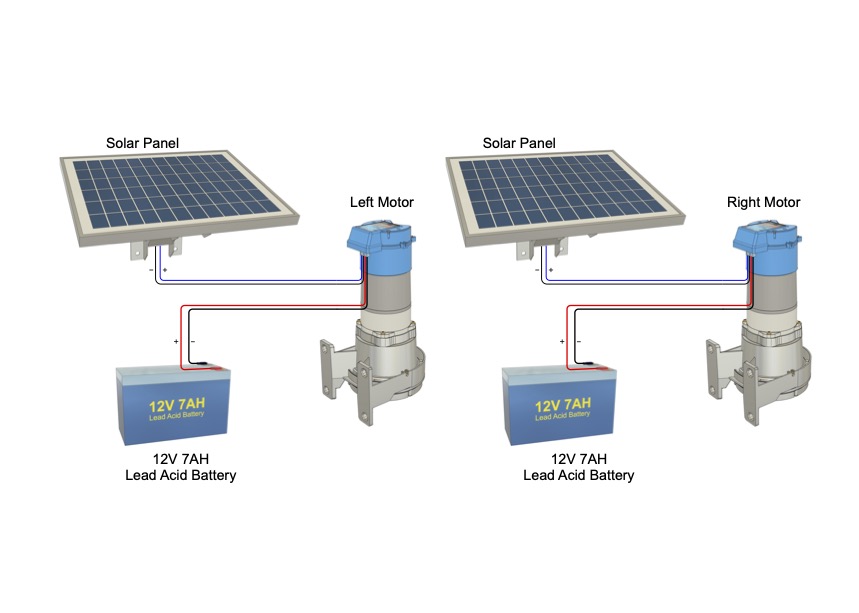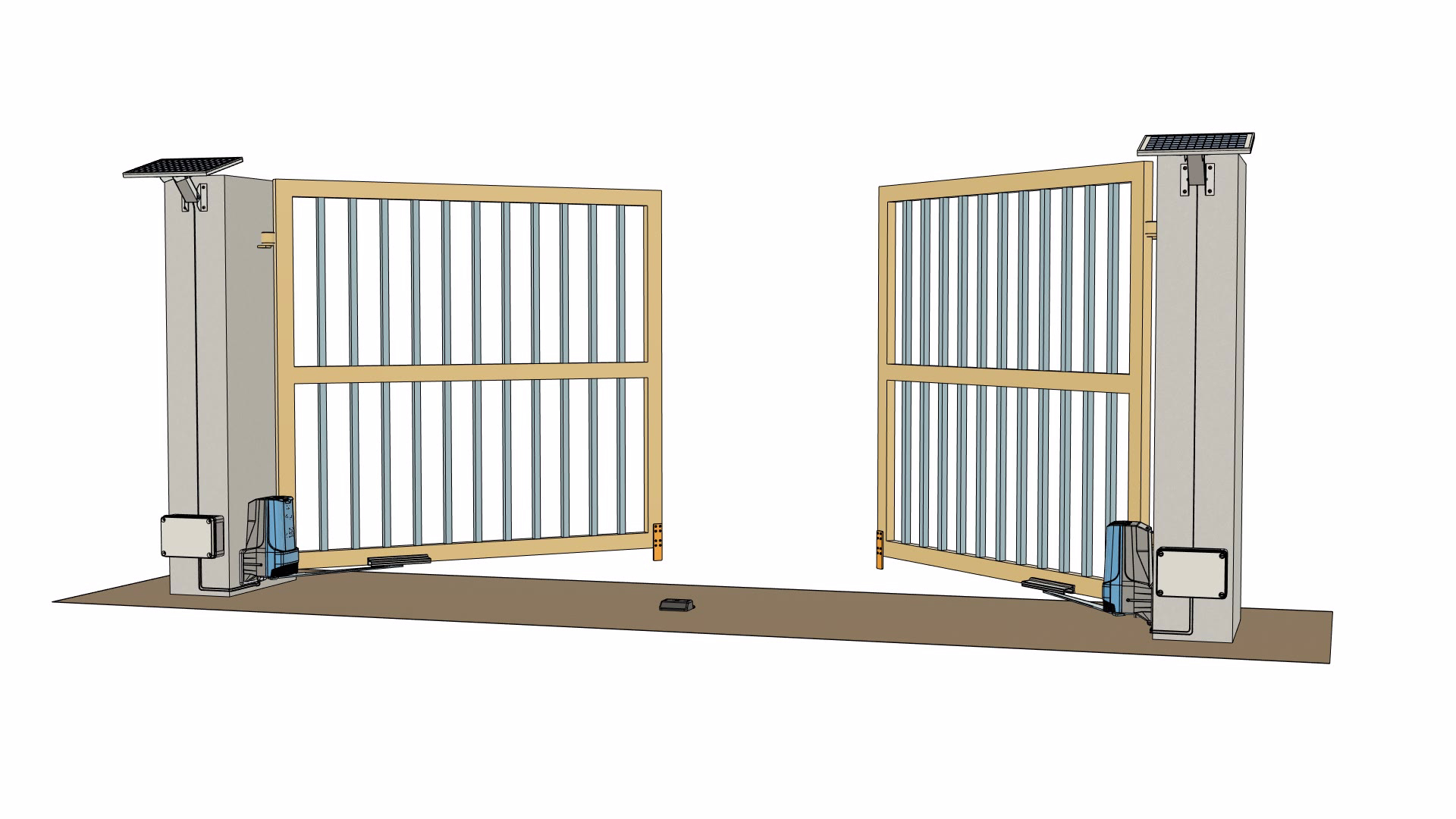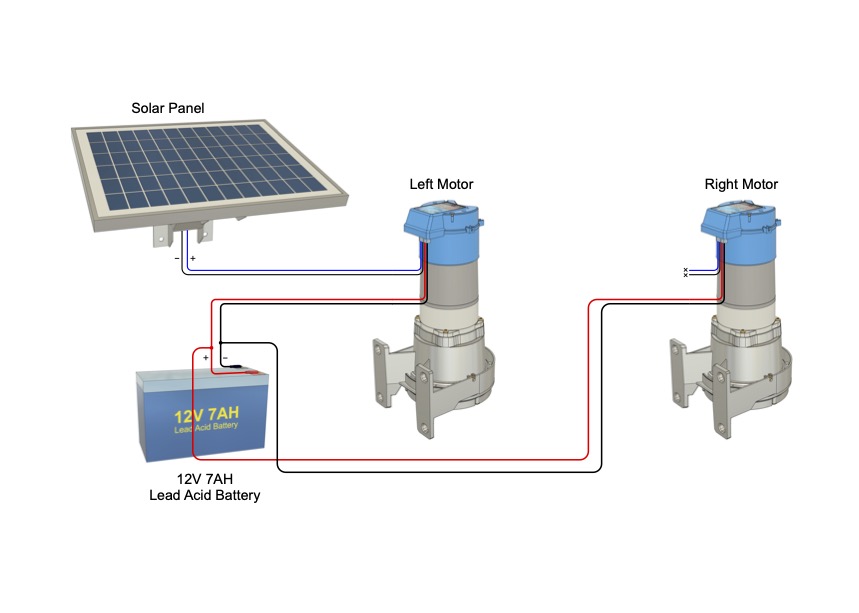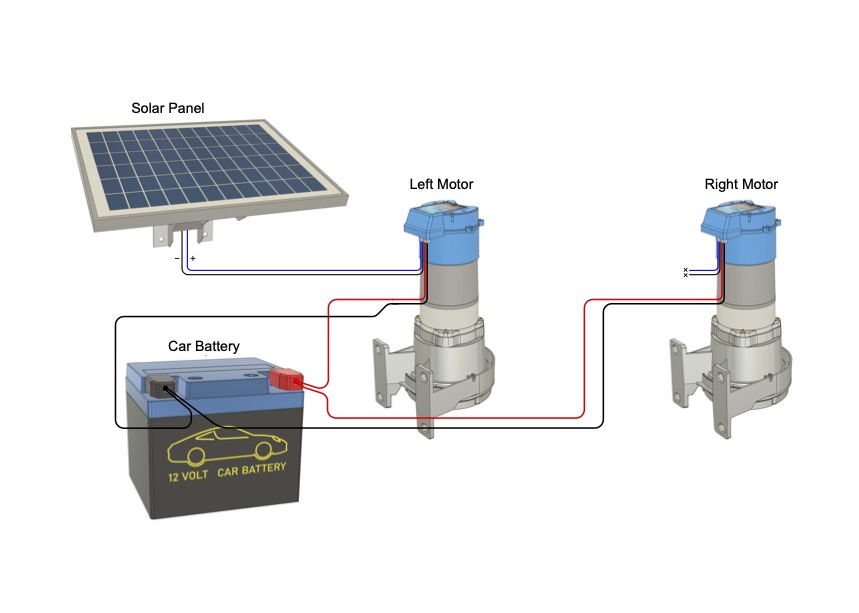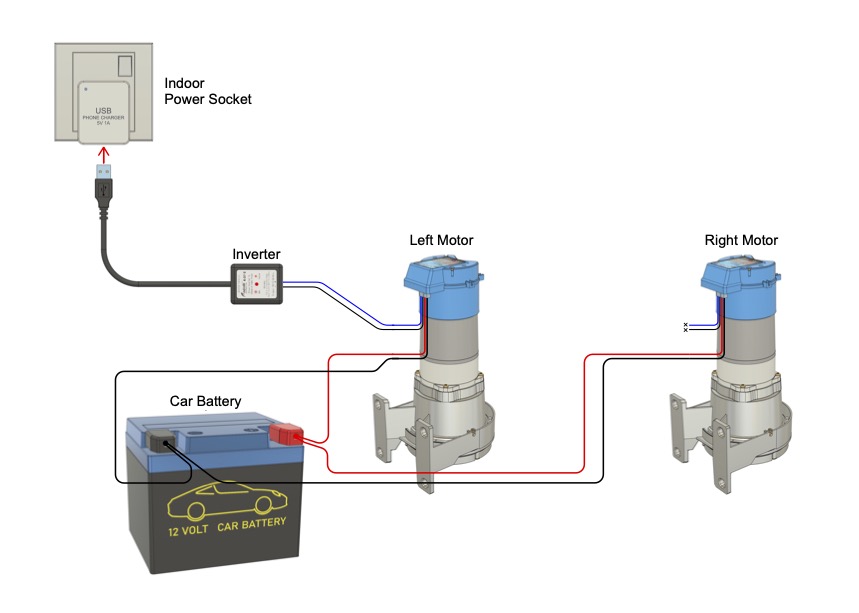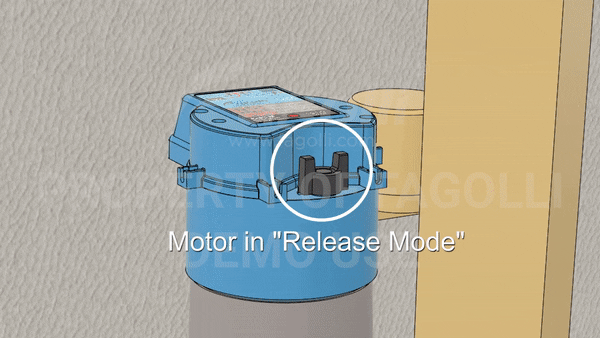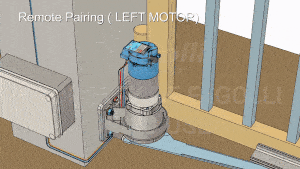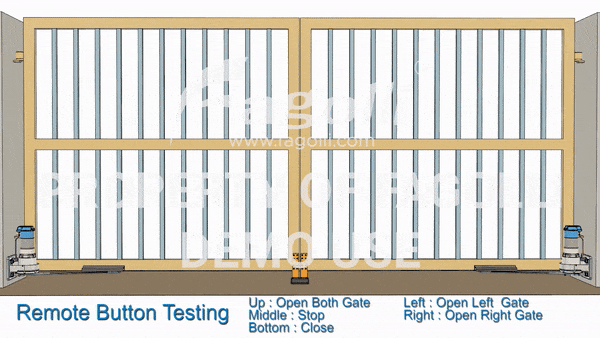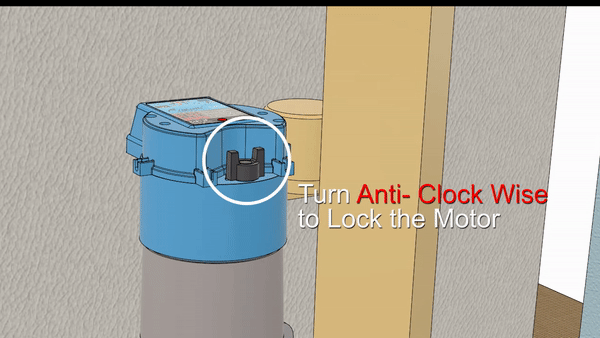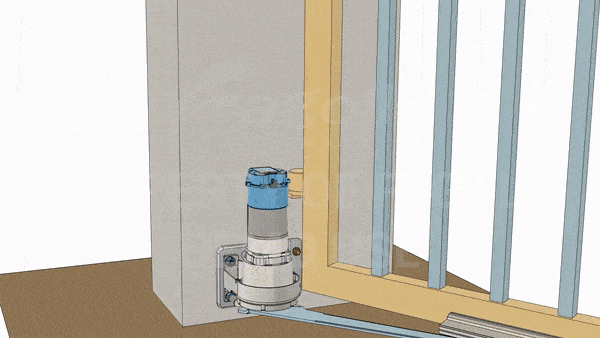FAGO-DIY-35 Installation Guide

Check Gate and Pillar requirements before installation
1. Pillar size allowance
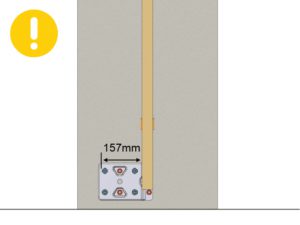
Prepare at least 157mm for bracket installation

You can have extra space

Make sure there are enough space to fit the motor bracket
2. Pillar skirting

If the bracket’s installation height are on the pillar’s skirting
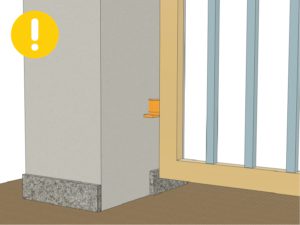
You will need to remove certain part of the skirting

So that the bracket can be installed straight
3. Hinges
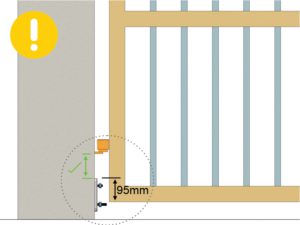
Descriptions
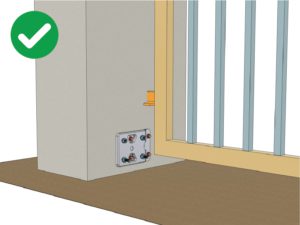
Descriptions
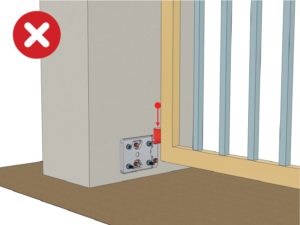
Descriptions
Tools needed for installation
All tools can be found at your home or purchase from your local hardware shop
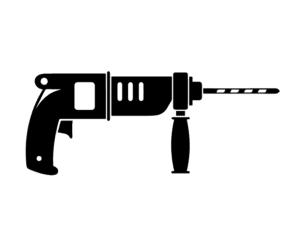
Drill hammer
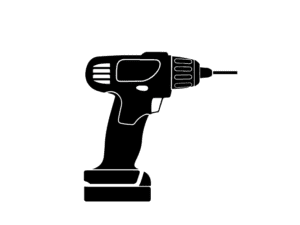
Screw gun
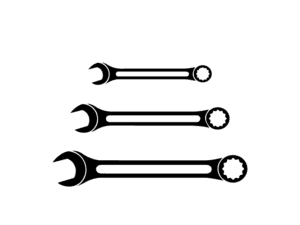
Spanner size (TBC)

Hammer
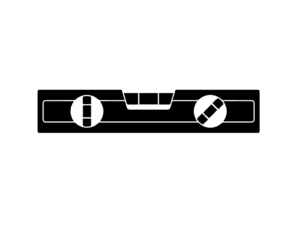
Spirit level tool

Measuring tape
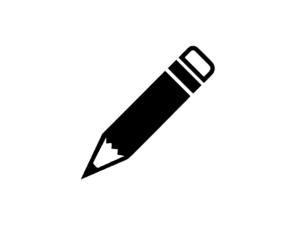
Pencil for marking
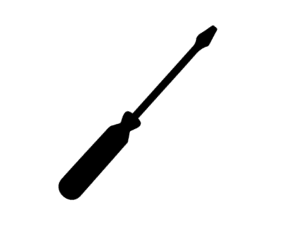
Screw driver +-
Part 1 – Motor Driver Installation
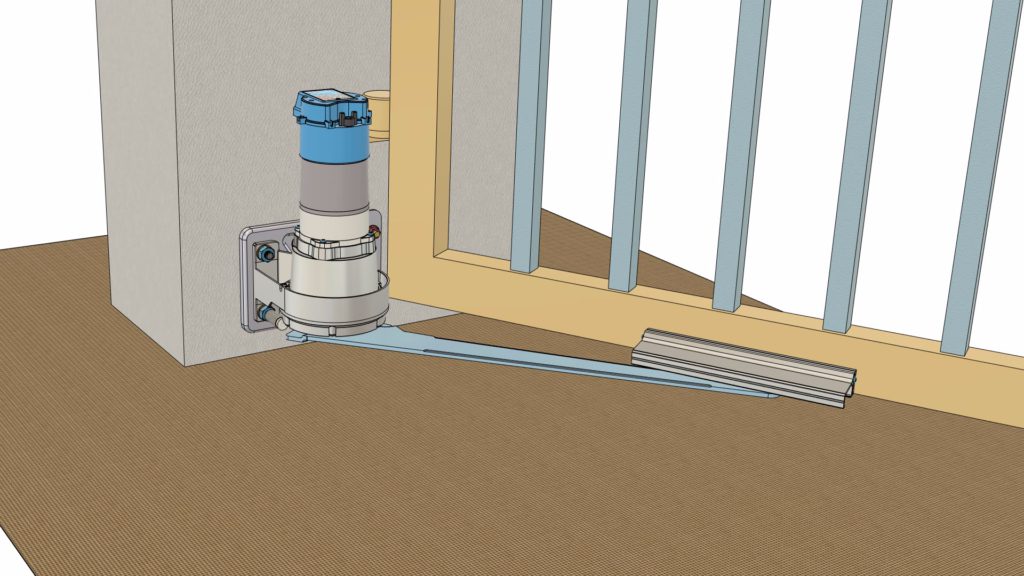
Part 2 – Powering System of your choice
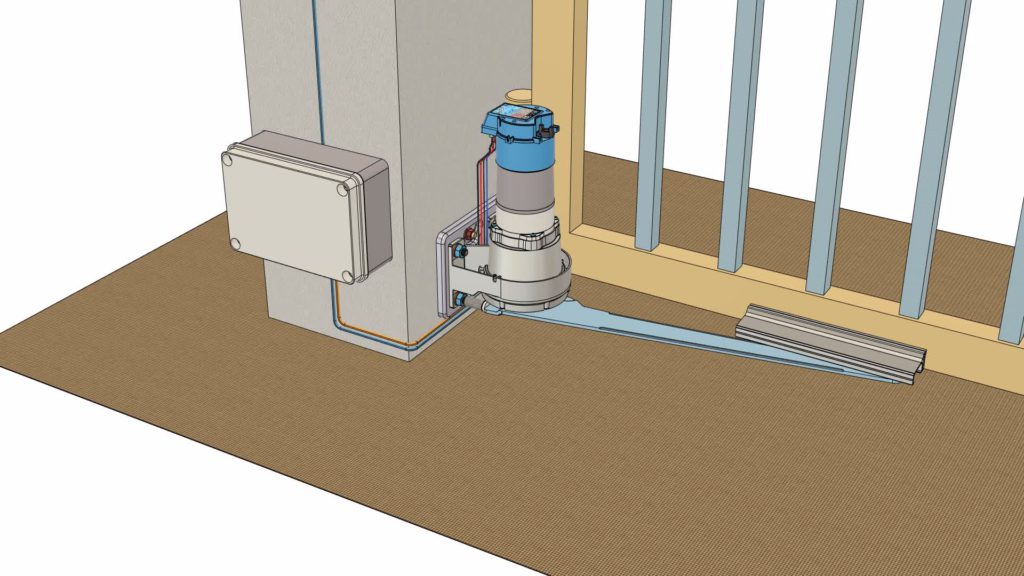
Part 3 – Set up remote controls
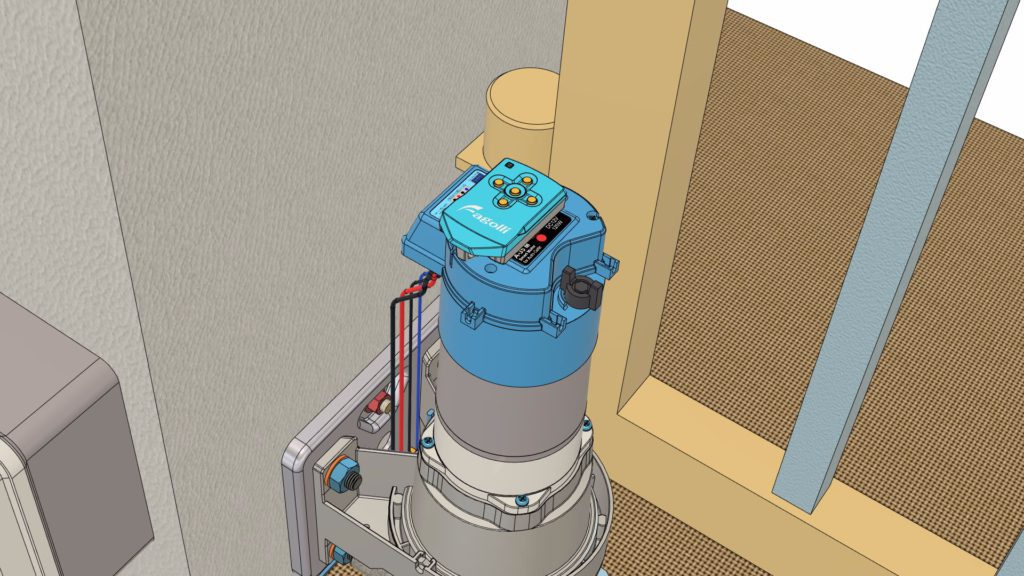
Part 4 – Finishing